Unlocking the Secrets of CLS: How It Impacts SEO, Loading Speed, and User Experience
Cumulative Layout Shift (CLS) might not be as well-known as metrics like page speed or bounce rate, but it’s equally crucial in shaping a website’s performance and search engine ranking. This article aims to demystify CLS, why it matters, and how to improve it for a better user experience and SEO.

What is Cumulative Layout Shift?
Cumulative Layout Shift quantifies the visual stability of a website, measuring how much visible content shifts during the page’s loading process. In simpler terms, it gauges how often users experience unexpected layout changes—like when a button moves just as you’re about to click it. A low CLS score indicates a more stable site, while a high CLS suggests a need for improvement.
Why Does CLS Matter?
- User Experience: A high CLS score can frustrate users, making them less likely to engage with your site or return in the future.
- SEO Impact: Google includes CLS in its Core Web Vitals, a performance metric set in search engine rankings.
- Loading Speed: If a page has too many layout shifts, it may also suffer from slow loading times, further affecting the user experience and SEO.
How CLS Affects Search Engine Rankings
Google considers website performance and user experience as vital factors for search engine rankings. As part of Google’s Core Web Vitals, a low CLS score can improve your chances of ranking higher. Sites with poor performance metrics, including high CLS scores, may see a dip in rankings and, consequently, traffic.
How to Measure CLS
- Google PageSpeed Insights: A free tool that provides your website’s CLS score along with other Core Web Vitals.
- Chrome DevTools: Offers a more hands-on approach, allowing you to simulate user interactions and directly observe layout shifts.
- Web Vitals JavaScript Library: For ongoing monitoring, integrating this library can provide real-time CLS data.
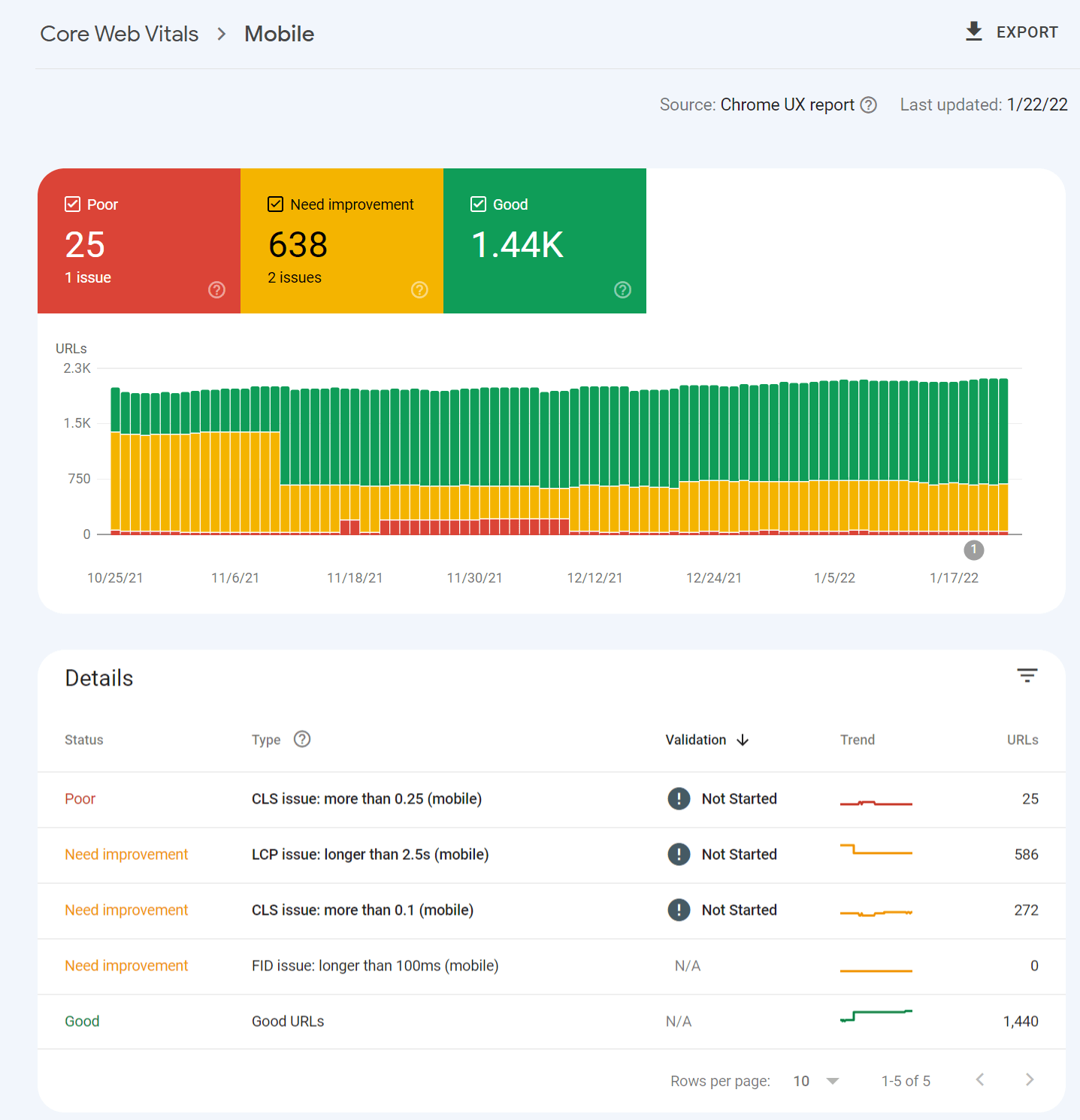
Improving Your CLS Score
- Optimize Image Sizes: Always specify image dimensions to prevent them from causing layout shifts as they load.
- Preload Important Assets: Utilize the
preloadattribute to load crucial files early, stabilizing the layout more quickly. - Avoid Inserting Content Above Existing Content: Unless responding to user interaction, do not insert new content above existing content, as this leads to shifts.
- Use CSS Aspect Ratio Boxes: For media-like videos, maintaining an aspect ratio prevents reflows and layout shifts.
By paying attention to Cumulative Layout Shift, you’re not just optimizing for a single metric but creating a more user-friendly and well-performing website. And in the ever-competitive landscape of SEO, even the most minor improvements can make a significant difference.