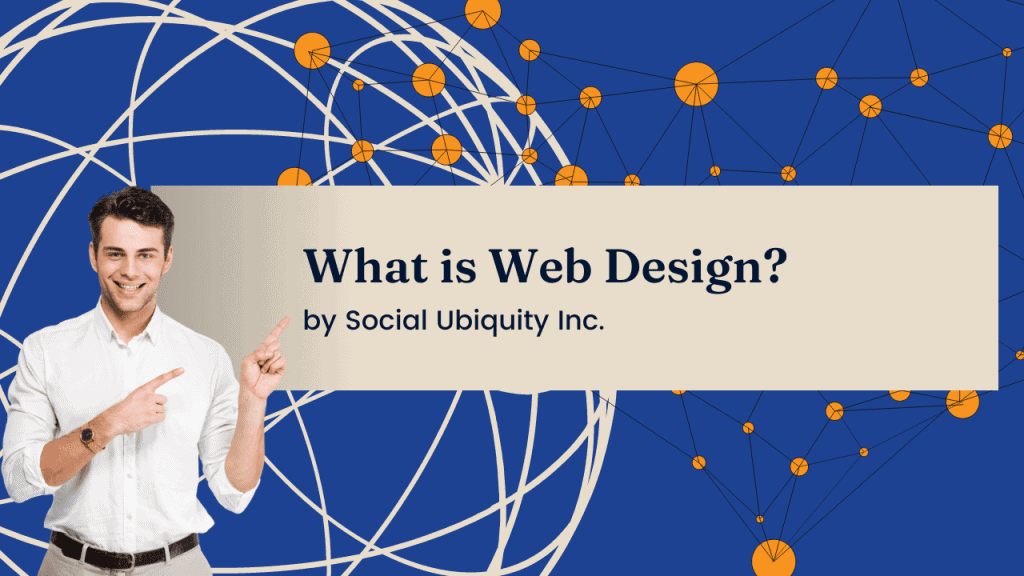1. Prioritize Simple and Intuitive Navigation
Straightforward navigation ensures that users can easily find what they’re looking for. Menus should be concise and organized, use familiar labels, and include a visible search function. A well-structured navigation system reduces frustration and keeps users engaged.
2. Optimize for Mobile Responsiveness
With increasing mobile traffic, your website must adapt seamlessly to various screen sizes. Use responsive design principles so your layout, fonts, and images adjust automatically for smartphones and tablets. Google also prioritizes mobile-friendly sites in search rankings.
3. Improve Site Loading Speed
A slow website can lead to high bounce rates. Enhance performance by:
- Compressing images
- Minimizing code (HTML, CSS, JavaScript)
- Leveraging browser caching
- Using a content delivery network (CDN), Fast-loading sites provide a smoother user experience and better SEO results.
4. Focus on Clean and Consistent Design
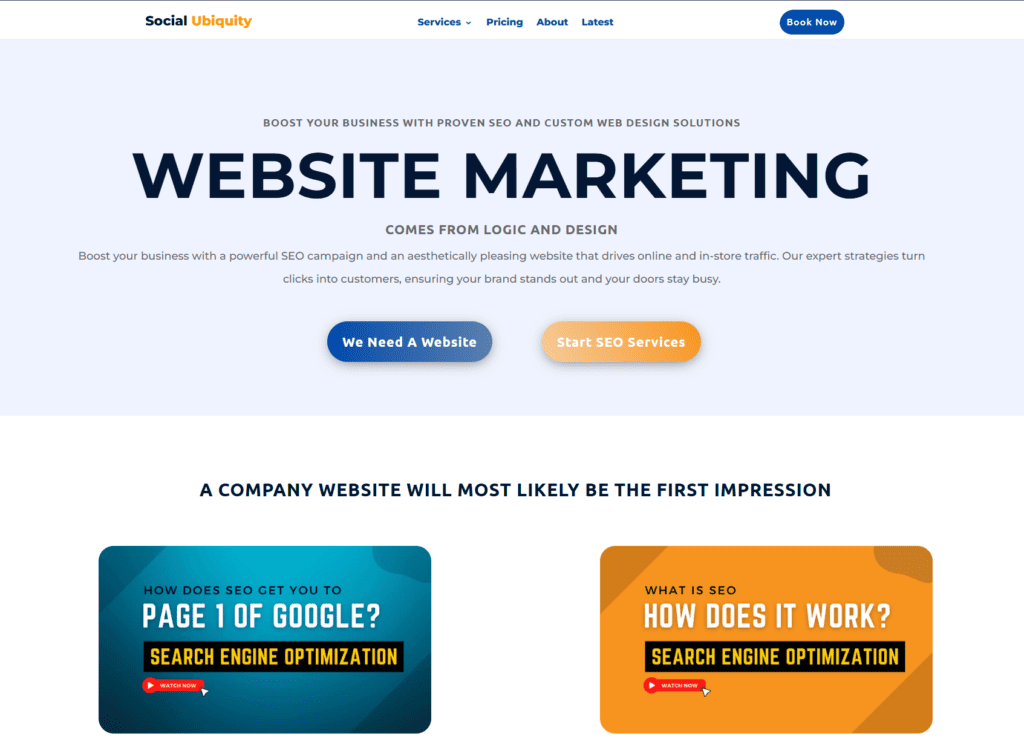
Your website should look visually appealing without overwhelming the user. Use a consistent color scheme, readable fonts, and ample white space. A clean layout improves readability and encourages users to stay longer.
5. Make Content Easy to Read and Understand
Break text into digestible sections with headers, bullet points, and visuals. Write in a clear, concise tone suitable for your audience. Use contrasting text and background colors to ensure readability for all users.
6. Incorporate Strong Calls-to-Action (CTAs)
CTAs guide users toward desired actions, such as signing up, purchasing, or contacting you. Use clear, action-oriented language and make your CTAs stand out visually. Place them strategically throughout your site to maximize conversions.
7. Ensure Accessibility for All Users

An inclusive website design ensures people with disabilities can access your content. Key practices include:
- Adding alt-text to images
- Ensuring keyboard navigability
- Using ARIA (Accessible Rich Internet Applications) labels
- Maintaining proper color contrast Accessibility improves user experience for everyone and may help with compliance.
8. Use Visual Hierarchy to Guide Users
Design elements should guide users naturally through the content. Highlight essential elements using size, color, and placement. Headlines, buttons, and images should draw attention without distracting from the main message.
9. Implement User Feedback and Testing
Regularly test your site with real users to identify areas for improvement. Use tools like heatmaps, A/B testing, and user surveys to gather insights. Continuous optimization based on feedback ensures your site stays user-centric.
10. Provide Clear Contact Information and Support
Make it easy for visitors to get in touch with you. Include a dedicated contact page, live chat option, or support form. Clear communication builds trust and improves user satisfaction.
Conclusion
Creating a user-friendly website involves thoughtful design, intuitive navigation, responsive functionality, and ongoing optimization. By focusing on your visitors’ needs and eliminating barriers to usability, you can build a website that not only looks great but also delivers a seamless, enjoyable experience that supports your business goals.