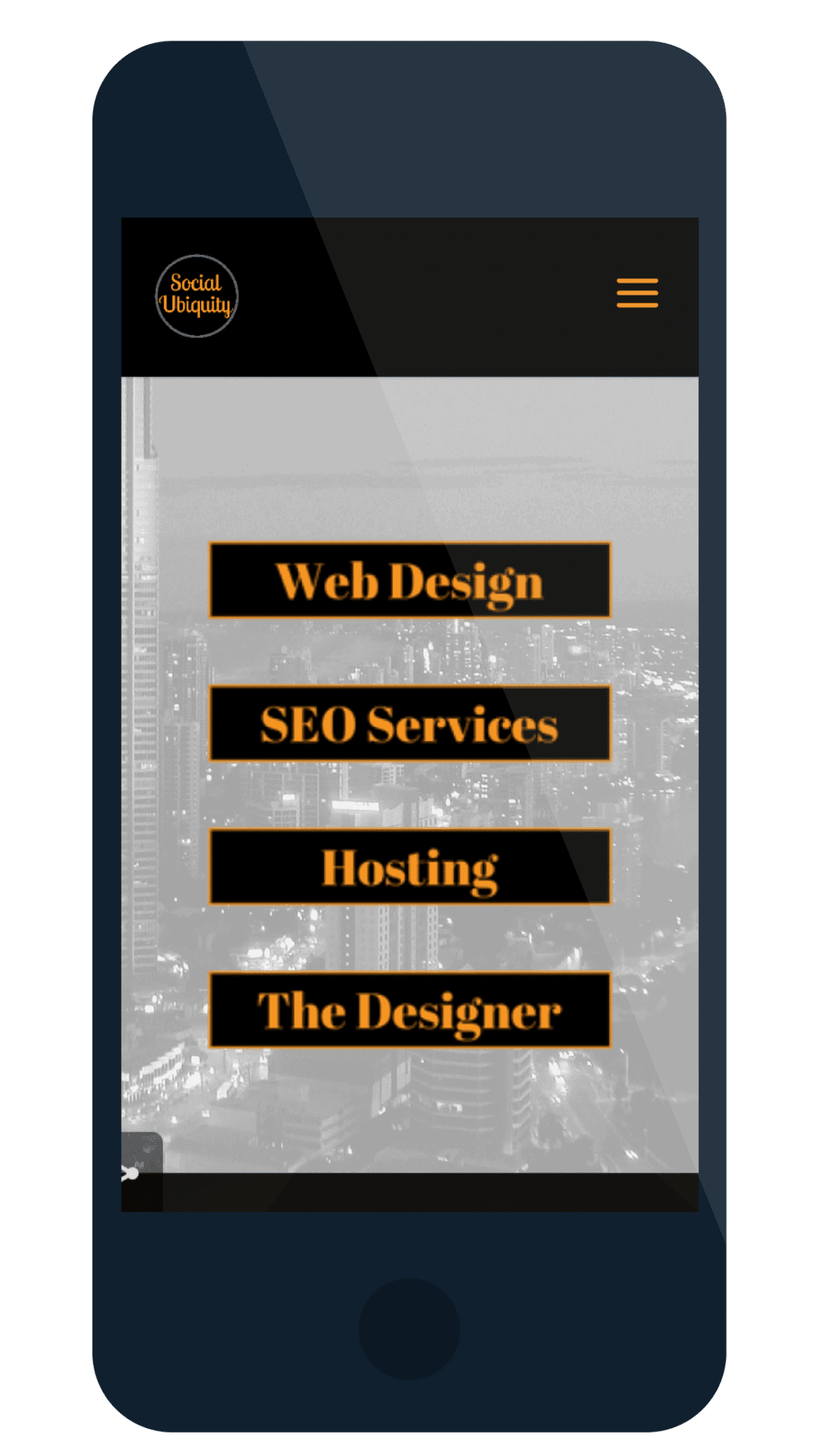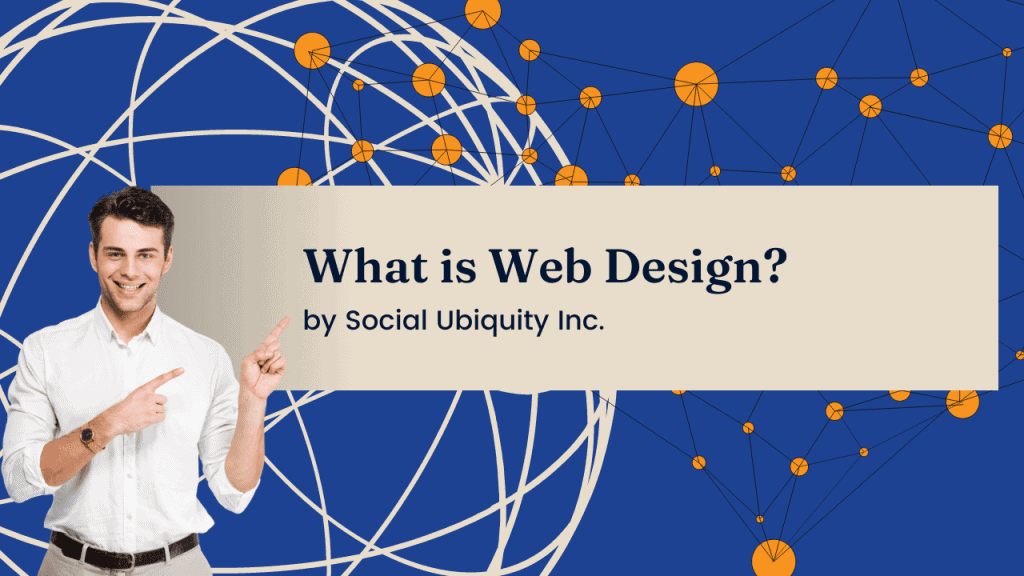Beat Your Competition
52% of internet users have claimed they are probably less likely to engage or visit websites that give a poor mobile user experience and this is not surprising, especially in this mobile, pocket internet age. Report also shows that 62% of companies with websites that put the mobile-friendliness first through their web design see an enormous increase in sales and engagement over those with the desktop-only website.
Making your website mobile friendly puts you at the forefront of your competition and increase your rank on Google Search. Logically, it means that your business is ready to give its target the best its got.
Creating A Mobile Responsive Website
Before you start optimizing your website, you need to know how much your website needs to be improved. Use the Google Mobile-Friendly Test Tool to test your website and determine which parts of your website need repairing. The tool also offers suggestions for improving your website for mobile devices. You can also use your Google Analytics data to find out what types of mobile devices people use primarily on your website. Based on this information, you can then optimize your website for some device screens.
-
Optimize Your Website For Touch Screens
-
Compress HTML, CSS and images
-
Choose the correct font sizes
-
Switch to a better Theme
-
AMP (Accelerated Mobile Pages)
- Having a mobile-friendly website is as simple as these steps above. Keep testing if your website is mobile friendly with software like Browser Stack till you get the best result. Put your business on the top Google Ranking and increase your visibility effortlessly.