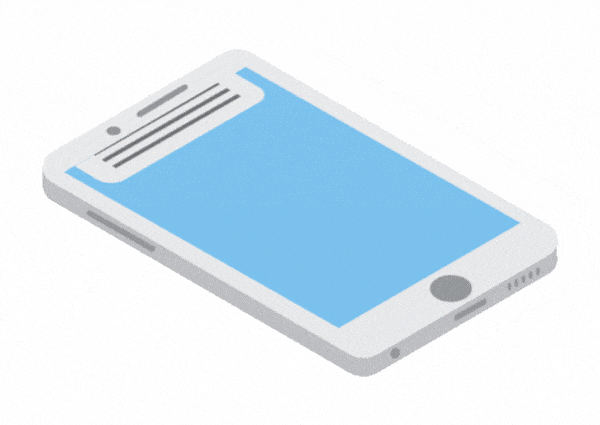Google My Business
How a Google Business Profile Increases Sales
Use the leverage of reviews from Google My Business to boost your reputation
What is GMB-Google My Business?
Before embarking on your Google My Business journey, take the time to understand what it really is. It’s an easy-to-use tool which enables businesses to control their presence in Search and Maps, creating a profile of their business and engaging directly with customers and directing them to their website.
Setting up a GMB page can benefit you by improving your visibility on Google, creating trust among potential customers, enabling users to easily view important information about your business such as opening hours, photos and reviews.
Get Reviews for Your GMB Profile and Monitor Their Performance
Reviews can play a major role in reinforcing customer trust and building reputation. Reach out to customers to leave reviews of your business on Google My Business, as these reviews are influential to potential customers. To encourage reviews, you can add review widgets directly on your website or send an email with a link to the GMB page which allows customers to leave feedback. Monitor performance regularly to check that all reviews are producing desired results. Respond to both positive and negative feedback promptly, as it helps build trust with existing and potential customers.
Why is Google My Business Important?
Help Consumers Find The Products and Services Your Business Provides
Google My Business can be a game-changer for your business. But how do you take advantage of one of the most important marketing tools out there? Setting up your GMB account is simple, fast, and extremely important to hitting your goals.
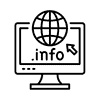
Verify Business Information
Verifying your Google My Business page is an important step in ensuring that your business information is accurate and up-to-date. Before you can verify your page, you must first add all relevant information about your business, such as your name, address, phone number, and website URL.
You can also include additional photos and videos, as well as a description of your business. Once you have completed these steps, you can claim your page and verify that you are the rightful owner.

Select Relevant Categories
The next step is to create or select the categories your business provides. Choosing the right business categories is crucial for making your business easily discoverable by potential customers. By selecting the most relevant categories, you can increase your visibility and attract more traffic to your business.
Lastly, add a description of your company. This description should include information about what makes your company unique and why customers should choose you over others.

Optimize Information & Photos
Now that you’ve completed setting up your page, it’s important to optimize it with accurate information and photos. Ensure your address, business hours and contact information are accurate, as customers might check this before they decide if they should visit or contact you. You can also add photos of your business like the logo, cover photo and additional images that showcase the products or services you offer. Photos are great for attracting more customers and can help them visualize what it will be like when they visit or use your business!
Get Reviews for Your GMB Profile and Monitor Their Performance.
Reviews can play a major role in reinforcing customer trust and building reputation. Reach out to customers to leave reviews of your business on Google My Business, as these reviews are influential to potential customers. To encourage reviews, you can add review widgets directly on your website or send an email with a link to the GMB page which allows customers to leave feedback. Monitor performance regularly to check that all reviews are producing desired results. Respond to both positive and negative feedback promptly, as it helps build trust with existing and potential customers.
How Does GMB-Google My Business Work?
Google My Business has been an increasingly popular platform amongst local businesses.
With an estimated 46% of all queries having a local intent and searches with the intent to support local business already increasing by 20,000% in 2020, it’s no wonder why Google My Business continues to deliver significant value for its users. Every day, more than 2.7 billion searches are processed worldwide by people trying to find nearby resources, services and goods – certainly an opportunity that no local business should miss out on!
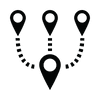
Google Local Packs
Google My Business is a crucial tool for local businesses that want to be visible in Google’s search results. Local packs are how Google displays relevant business information in its index, making them appear when searches have local intent, such as “best vegan burger near me” or “plant-based burger in corte madera.” Geographical terms are not necessary for Google to recognize the search has a local intent.

Google Local Finders
For businesses looking to make their presence known in the digital space, Google My Business should be considered. This tool helps boost your website up in search rankings by creating a professional page showcasing all the necessary information such as location, contact details and opening hours. Local businesses will have a unique display on SERP with a ranked list of results listed down the left side and a map of locations on the right.
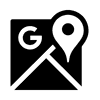
Google Maps
Have you ever used Google My Business to list your business on the Google Maps? It is a unique feature offered by Google that helps businesses reach more customers and local audiences. With this, businesses can easily manage their online presence, increase their brand visibility, and connect with customers through reviews. Additionally, because of recent updates to the Google Map search results, it’s a great way for businesses to get even more visibility in the local area!
Increase Foot Traffic with Social Ubiquity
Get A Free SEO Report
Google My Business Management
Whether your business has one location or multiple, Google has a dashboard that makes managing all locations very simple.
This is Google’s way of helping smaller businesses get found and make their mark online. It also offers several benefits that can help level the playing field for independent entrepreneurs.