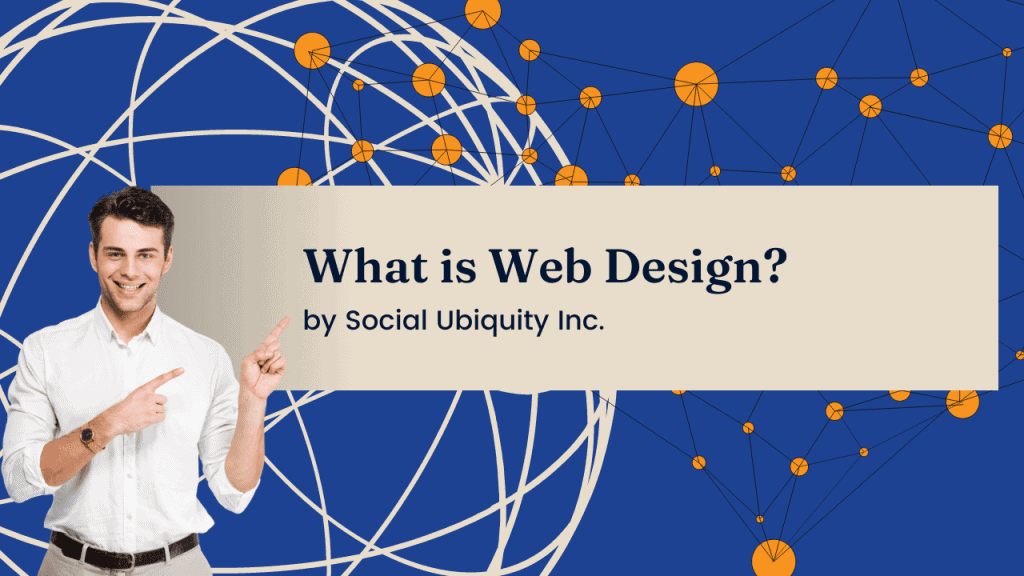Navigating Google Analytics
Setting Up Your Account
Begin by creating a Google Analytics account and installing the tracking code on your website. This foundational step will ensure accurate data collection and analysis.

Understanding Key Metrics and Features
Exploring Key Metrics
Familiarize yourself with metrics such as website traffic, user behavior, and conversion rates. By understanding these metrics, you can gain valuable insights into your audience’s preferences and interactions.
Customizing Reports and Dashboards
Tailor your Google Analytics reports and dashboards to align with your business goals and objectives. Customize views, segments, and filters to focus on the data that matters most to your decision-making process.
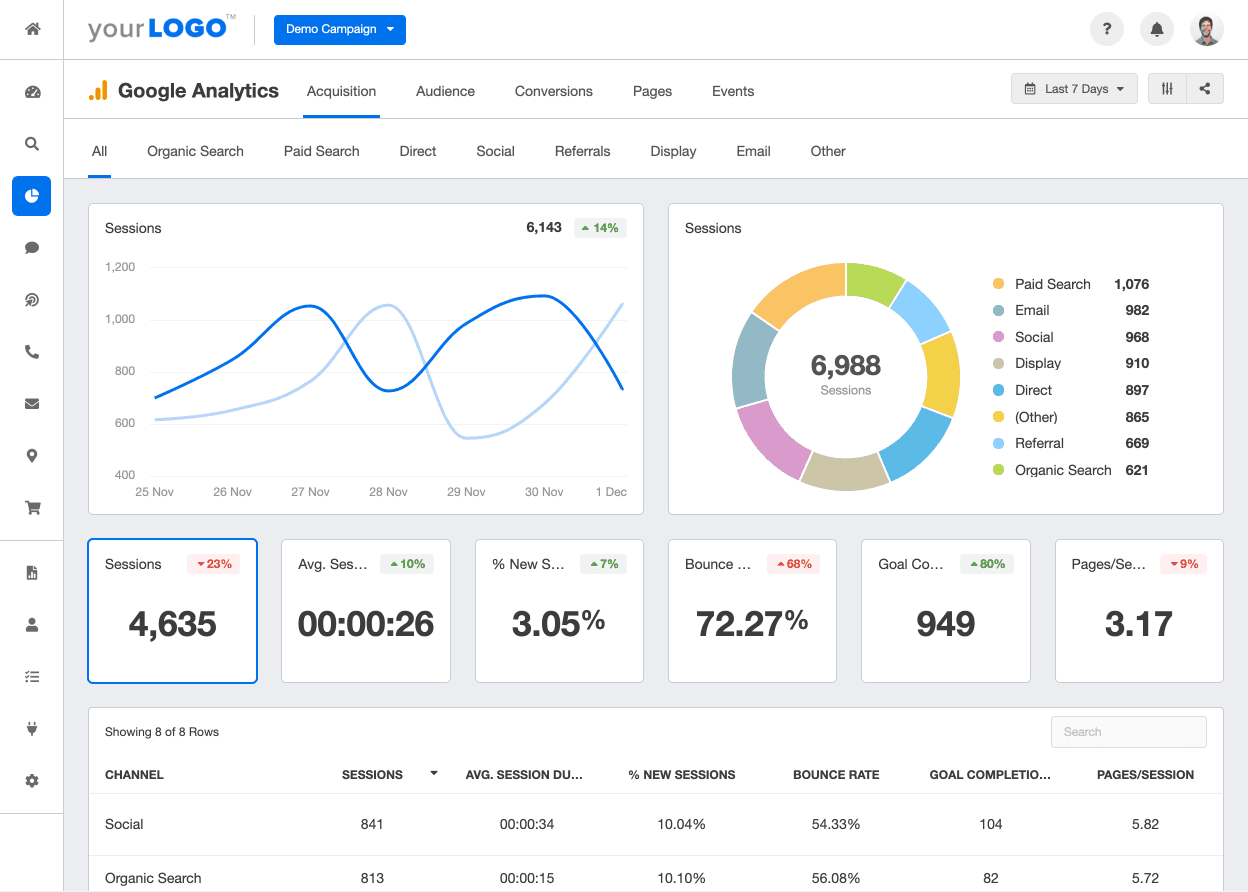
Analyzing User Behavior
Dive deep into user behavior analysis to uncover patterns, trends, and areas for improvement. Track user journeys, identify bottlenecks, and optimize conversion funnels to enhance user experience.
Utilizing Advanced Features
Make the most of advanced features like event tracking, e-commerce tracking, and goal setting to gain deeper insights into user interactions and effectively measure the impact of your marketing campaigns.
Iterative Optimization
Implement a continuous optimization strategy based on data-driven insights. Regularly review and analyze your Google Analytics data to identify opportunities for improvement. Refine your strategy based on these insights. Make necessary adjustments to your approach.”