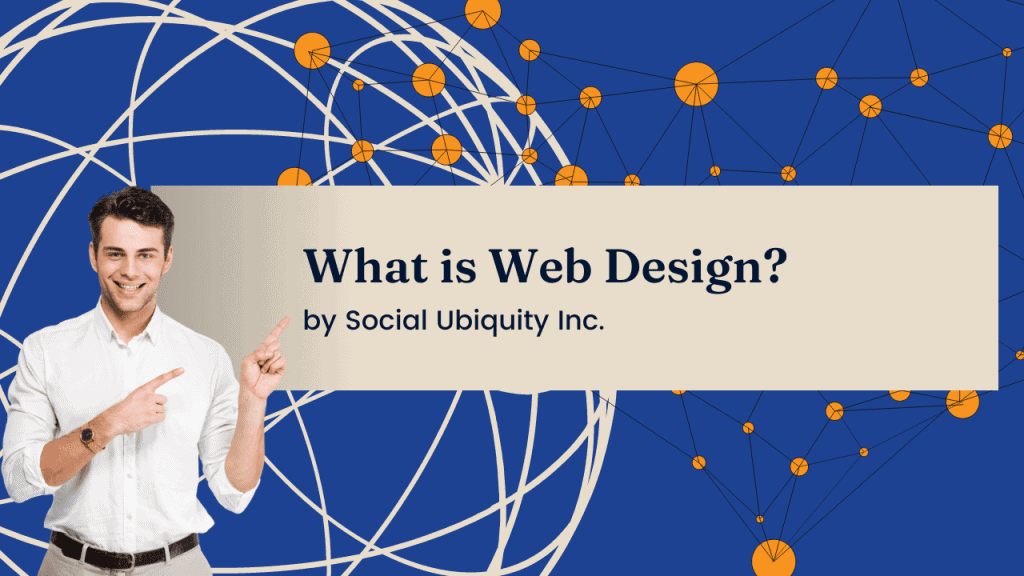1. Understand Your Audience and Goals

Before designing, define who you’re targeting and what message you want to share. Ask yourself:
- What problem am I solving?
- What data or insights matter most to my audience?
- Do I want to educate, inspire, or promote?
A clear goal ensures your design stays focused and effective.
2. Choose the Right Type of Infographic
Different data requires different formats. Common infographic types include:
- Statistical Infographics: Showcase survey data or research results.
- Process Infographics: Explain step-by-step workflows or instructions.
- Timeline Infographics: Visualize progress or milestones.
- Comparison Infographics: Highlight differences between two ideas, tools, or products.
- Informational Infographics: Simplify a concept into digestible visuals.
3. Simplify the Information
Clarity is key. Focus on essential facts and visuals rather than overcrowding your design.
- Use concise text.
- Limit each infographic to one main message.
- Use bullet points, icons, and illustrations to replace lengthy paragraphs.
4. Use Branding Consistently
A great infographic not only informs but also reinforces your brand identity.
- Use your brand colors, fonts, and logo.
- Maintain visual consistency with other content.
- Add your website or social handle at the bottom for credit and brand recall.
5. Choose an Appealing Color Palette
Colors affect readability and engagement.
- Use contrasting colors for clarity.
- Follow color psychology (e.g., blue for trust, red for urgency).
- Stick to 3–4 main colors to avoid visual clutter.
6. Use Tools to Design with Ease
You don’t need to be a professional designer to create stunning infographics. Try:
- Canva – User-friendly with templates and brand kits.
- Piktochart – Great for data visualization.
- Venngage – Ideal for infographic-heavy content creators.
- Adobe Express – Offers advanced customization for creative teams.
7. Optimize for Each Social Platform
Different platforms have different size and format preferences:
- Instagram: Square (1080x1080px) or portrait (1080x1350px).
- Pinterest: Tall (1000x1500px) designs perform best.
- LinkedIn: Landscape or carousel-style infographics.
- Facebook/X: Balanced aspect ratios for easy viewing.
8. Add Interactive or Animated Elements (Optional)
Animated infographics grab extra attention. Use motion to highlight data points, transitions, or key messages—especially effective for Reels, TikTok, or LinkedIn video posts.
9. Include a Strong Call to Action (CTA)
Encourage users to take action:
- “Share this infographic to spread awareness.”
- “Learn more on our website.”
- “Save this post for later reference.”
A clear CTA drives engagement and traffic.
10. Measure Performance and Iterate
Use social analytics tools to track:
- Shares, saves, and comments
- Reach and impressions
- Click-through rates for linked posts
Review what resonates most and adjust your visuals or topics accordingly.
Conclusion
Infographics transform complex data into visually compelling stories that drive engagement on social media. By combining clarity, design, and strategy, you can create infographics that not only stand out in busy feeds but also deliver real value to your audience.